VaultWarden: Your local password manager
Vaultwarden offers a lightweight, resource-efficient and free alternative to Bitwarden. Discover the advantages and learn how to install Vaultwarden! 🛠️
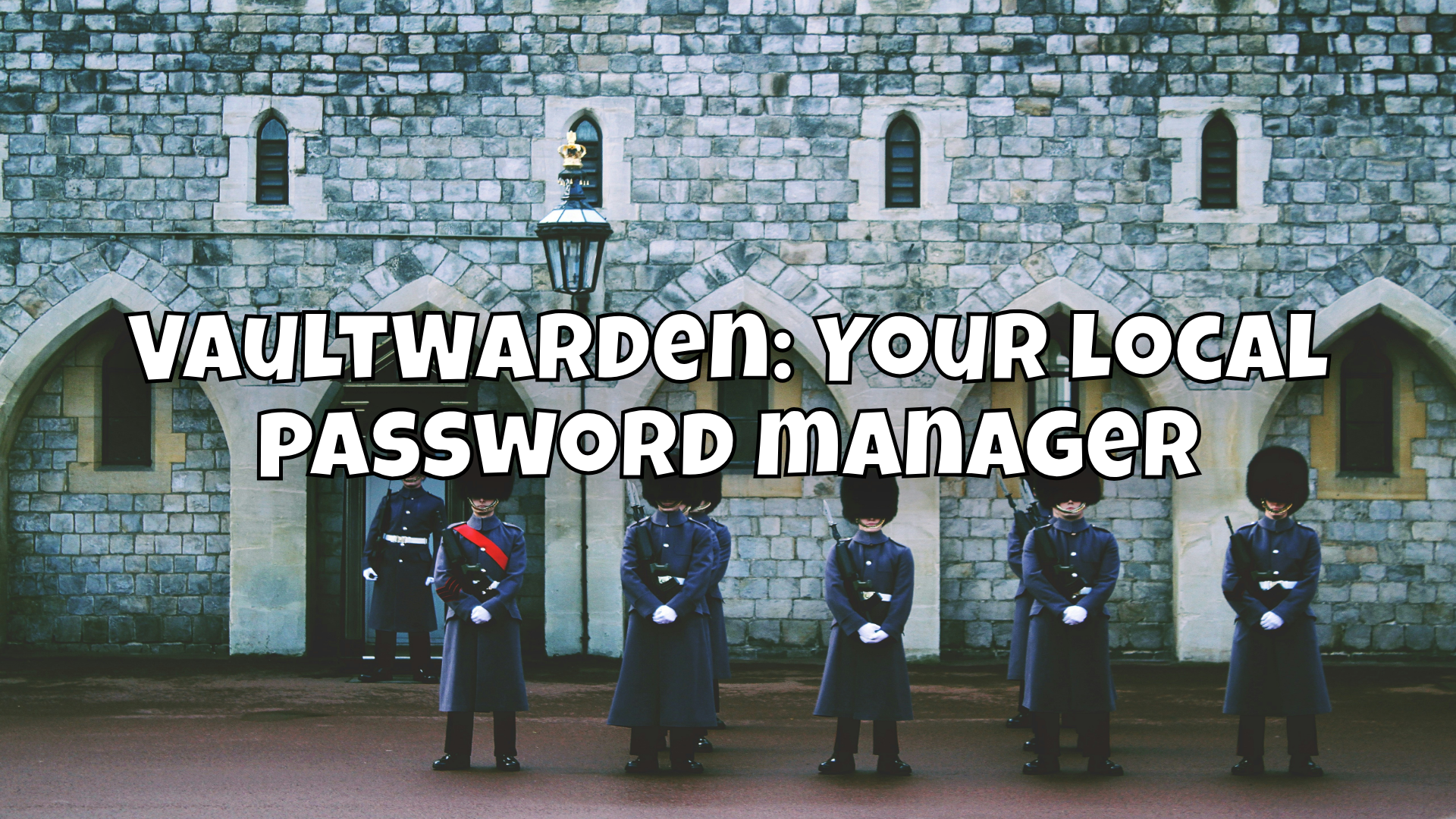
If you're looking for a secure and cost-effective password manager, then Vaultwarden could be just the thing for you. Vaultwarden, formerly known as Bitwarden_RS, is a lightweight and efficient implementation of the popular password manager Bitwarden that specifically aims to be light on resources and run on a variety of platforms. In this article, we will highlight the benefits of Vaultwarden, explain how to install Vaultwarden and discuss its compatibility with Bitwarden extensions.
What is Vaultwarden? 🤔
Vaultwarden is an implementation of the Bitwarden server written in Rust. It offers all the essential functions of the official Bitwarden service, but without the associated overhead. Vaultwarden can run on various platforms, including small ARM devices such as the Raspberry Pi, while requiring minimal resources. This makes it an ideal choice for home networks or small businesses that want to take their password management into their own hands.
Advantages of Vaultwarden 🌟
Free and open-source 💸
Vaultwarden is completely free and the source code is publicly available. This means you can customize it as you wish and ensure that there are no hidden features or backdoors. The active community continuously contributes to improvements and provides support.
Low system requirements 🖥️
Unlike other password managers, Vaultwarden requires very few resources. It even runs smoothly on a Raspberry Pi or an old PC, which makes it particularly attractive for home networks and small businesses.
Full control over your data 🔒
With Vaultwarden, you host your own password server. This means you have full control over your data and don't have to entrust it to a third-party provider. This significantly increases security and data protection.
Compatibility with Bitwarden clients and extensions 🧩
Vaultwarden is fully compatible with the official Bitwarden clients and browser extensions. This means you can use the same apps and extensions as Bitwarden, making the transition very easy.
Easy to install and manage 🛠️
Vaultwarden is easy to install and manage, even if you're not an IT expert. There are numerous guides and an active community to help you with any questions.
Installing Vaultwarden 🚀
Installing Vaultwarden is straightforward and can be done on different platforms. Here is a step-by-step guide for installing on a Linux server.
Prerequisites 📋
- A Linux server (Ubuntu, Debian or CentOS)
- Docker installed
- A working web server (e.g. Nginx or Apache).e.g. Nginx or Apache)
Install Docker 🐋
If Docker is not yet installed, you can install it with the following commands:
sudo apt update
sudo apt install docker.io -y
sudo systemctl start docker
sudo systemctl enable docker
Install docker-compose 🛠️
Docker-Compose is a tool that allows you to define and run multi-container Docker applications. Install it with:
sudo apt install docker-compose -yDownload and launch Vaultwarden 📦
Create a new directory for Vaultwarden and create a docker-compose.yml file:
mkdir vaultwarden
cd vaultwarden
nano docker-compose.ymlInsert the following content into the docker-compose.yml file:
version: '3'
services:
vaultwarden:
image: vaultwarden/server:latest
container_name: vaultwarden
environment:
- ADMIN_TOKEN=your_admin_token # Replace 'your_admin_token' with a secure token
volumes:
- ./vw-data:/data
ports:
- 80:80
restart: unless-stopped
Save the file and close the editor. Then start Vaultwarden with:
docker-compose up -dSetting up the web server 🌐
To make access to Vaultwarden more secure, you can set up a reverse proxy with Nginx or Apache and use HTTPS. Here is an example of the configuration with Nginx:
server {
listen 80;
server_name your_domain_name; # Replace 'your_domain_name' with your domain
location / {
proxy_pass http://localhost:80;
proxy_set_header Host $host;
proxy_set_header X-Real-IP $remote_addr;
proxy_set_header X-Forwarded-For $proxy_add_x_forwarded_for;
proxy_set_header X-Forwarded-Proto $scheme;
}
}Save the configuration file and activate it:
sudo ln -s /etc/nginx/sites-available/vaultwarden /etc/nginx/sites-enabled/
sudo systemctl restart nginxSet up HTTPS with Let's Encrypt 🔒
To use HTTPS, you can use Let's Encrypt and Certbot. Install Certbot with:
sudo apt install certbot python3-certbot-nginx -y
Request a certificate and configure Nginx automatically:
sudo certbot --nginx -d your_domain_nameCompatibility with Bitwarden🧩
Vaultwarden is fully compatible with the official Bitwarden clients and browser extensions. This means you can continue to use the Bitwarden app on your smartphone, the browser extensions and the web interface without having to make any changes. All features such as autofilling passwords, saving new logins and synchronizing between devices work seamlessly.
For iOS, you can use the Bitwarden app:

Or as an extension for Chrome or Edge:
Or for Android from the Play Store:
Vaultwarden vs. Bitwarden: A comparison 🆚
Costs
Bitwarden offers both free and paid plans. The free version offers basic features, while the premium version offers additional features such as 2FA and more storage space. Vaultwarden, on the other hand, is completely free as you host your own server.
Resource consumption
Vaultwarden is considerably more resource-efficient than the official Bitwarden server. It is specifically designed to run with minimal memory and CPU consumption, making it ideal for smaller devices and servers.
Security
Both systems offer a high level of security as they use the same basic architecture. The main difference lies in control: with Vaultwarden you have full control over your data and its storage, while with Bitwarden you rely on their infrastructure.
Customizability
Vaultwarden offers more customization options, as you can change and extend the source code as you wish. This is especially useful for advanced users who have specific requirements.
Conclusion 🎯
Vaultwarden is a powerful and flexible alternative to Bitwarden that is particularly suitable for users who want to manage their data themselves. It offers all the essential functions of the official Bitwarden service, but requires significantly fewer resources and is completely free. Compatibility with Bitwarden clients and browser extensions makes the transition easy and seamless.
If you're looking for a secure, cost-effective and customizable password manager that runs on a variety of platforms, then Vaultwarden is definitely worth a look. Get started today and secure your passwords with Vaultwarden!

