Wordpress to Ghost Migration
Why I switched from WordPress to Ghost, I'll explain here 🤙
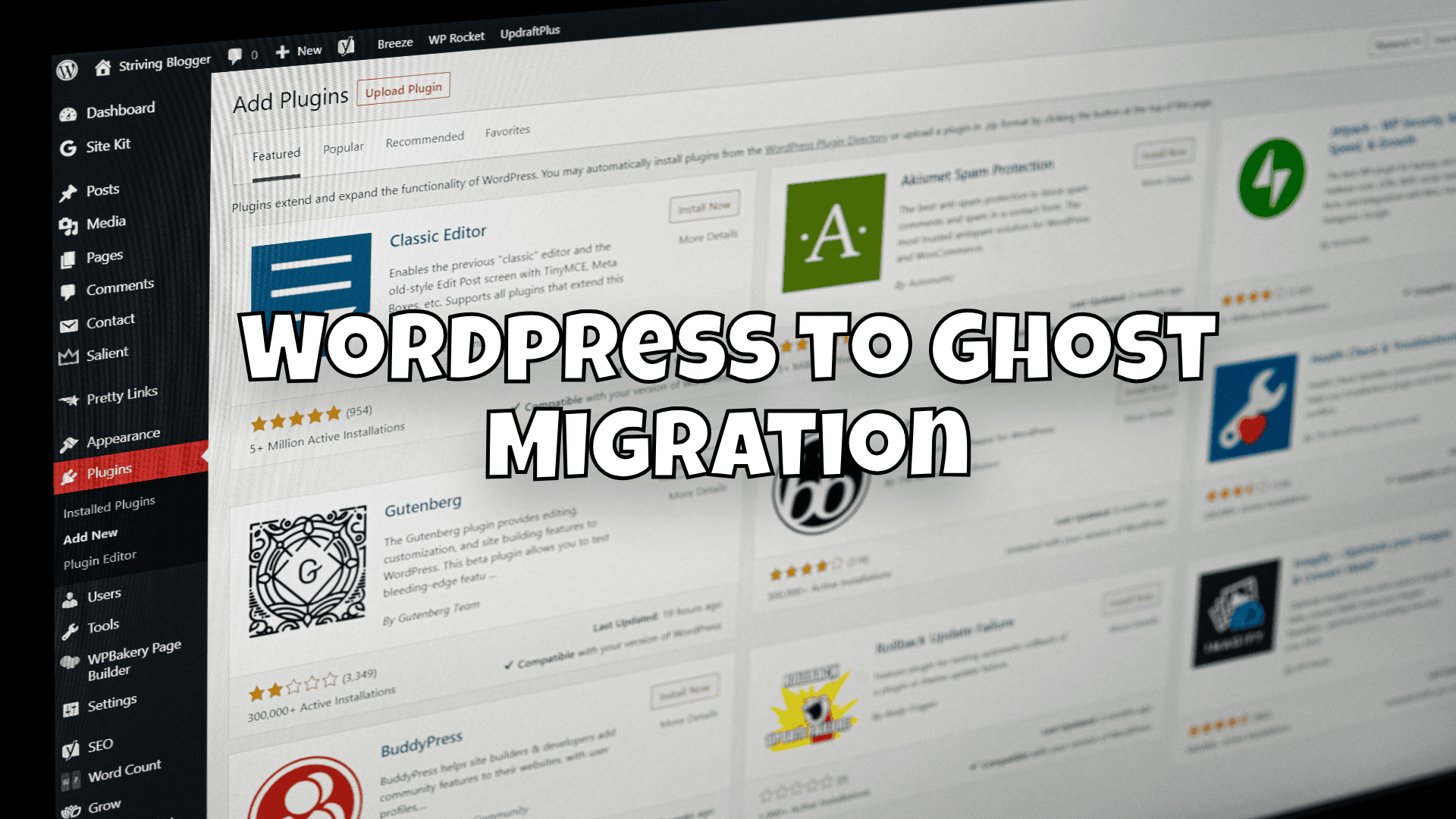
My old blog was getting a bit long in the tooth and I didn't like the technology behind it (Wordpress) for a long time. That's why I've now migrated from Wordpress to Ghost.
✨ Content-Migration
The migration is quite easy to do with Ghost's documentation:

All posts of the deleted user will then change to your user.
🔦 Redirect published posts via .htaccess
It is now also important that all already published posts are redirected to the new URL. This is important for users as well as for SEO.
To do this, I also downloaded the JSON file and created a NodeJS script that automatically generates the redirects for me.
I can then easily integrate these redirects into my .htaccess file in Wordpress and all posts that have already been published will be moved to my new blog, yay! 🎉
I have provided you with the script as a Gist:

Have fun with it and good luck!
